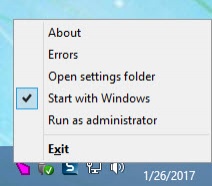YoloMouse
0.8.1 Beta
Size: 0 Bytes
Downloads: 8749
Platform: Windows (All Versions)
YoloMouse works with games (and outside games) and lets you change the way the mouse cursor looks like. It’s all done by using hotkeys. Press Alt + Ctrl + numbers 1 through 9 and the mouse cursor sheds its default look in favor of a custom one. Press Alt + Ctrl + plus or minus sign and the cursor will grow or shrink in size. Press Ctrl + Alt + 0 to reset the cursor to the game default, or use Ctrl + Alt + D to make the current cursor the default.
YoloMouse is available as a 32- and as a 64-bit version. The 32-bit version works with 32-bit games only, while the 64-bit version works with 32- and 64-bit games. Downloading YoloMouse will take very little of your time because the installer weighs next to nothing; installing YoloMouse will take little as well, because a simple setup wizard will quickly take you through the whole thing.
While YoloMouse is running, you will see its icon in the system tray. Clicking the icon will bring up several options: About, Errors, Open settings folder, Start with Windows, Run as administrator, Exit.
YoloMouse comes bundled with a collection of about thirty cursors. If you installed YoloMouse in the default location, you will find these cursors in C:/Program Files/YoloMouse/Cursors. I bring this up only to mention that you can add your own cursors to the collection. Take your .CUR or .ANI files, rename them to numbers between 0 and 89, copy them to the Cursors folder, and restart YoloMouse.
YoloMouse is free and open source software. Donations are welcome.
Like playing a certain game but don’t like how the mouse cursor looks in the game? With YoloMouse you can give the cursor a new look, and it’s all as easy as using a hotkey.
Pros
YoloMouse is available as a 32- and as a 64-bit version. Installing YoloMouse on a Windows PC is a very simple task. You control YoloMouse with hotkeys: Alt + Ctrl + numbers 1 through 9 to change how the cursor looks like, Alt + Ctrl + plus or minus sign to resize the cursor, Ctrl + Alt + 0 to reset the cursor, Ctrl + Alt + D to make the current cursor the default. You can add your own cursors to the collection. YoloMouse is free software.
Cons
YoloMouse is a Beta at the time of writing this. YOLO was one of the most annoying abbreviations ever and seeing it in this application’s name makes me cringe.
YoloMouse
0.8.1 Beta
Download
YoloMouse Awards

YoloMouse Editor’s Review Rating
YoloMouse has been reviewed by George Norman on 30 Jan 2017. Based on the user interface, features and complexity, Findmysoft has rated YoloMouse 3 out of 5 stars, naming it Very Good